Users and Accounts
Within these slurm clusters, every user is associated with a slurm user and slurm account. These mirror the UNIX user and group. E.g., user student belonging to UNIX group pi_professor is associated with a slurm user student and a slurm account pi_professor.
Partitions and QOSs
Within chip-cpu, there exist a series of overlapping hardware partitions. The hardware partitions are designed to logically group cluster machines based on their high-level hardware differences. The access partitions are designed to logically group cluster machines based on who can access the machines with slurm.
| Access Partition | Requestable By | Can jobs be preempted? | Available QOS | Machines |
| contrib | contributor accounts | Yes, by owners of hardware | shared | c24-* |
| match | contributor accounts | No | shared | c24-29 .. c24-051 |
| general | all accounts | No | short, normal, medium, long | c18-*
c21-* |
| support | system administrators | No | support | ALL |
| pi_<professorName> | users within pi_<professorName> | No | pi_<professorName> | Varies by contributor |
Table 1: Overview of Access-level partitions configured in slurm on chip
| QOS | Requestable By | “Wall” Time | Cores per PI Group |
| shared | pi_<professor> | 14 days | 2944 (23 machines) |
| short | all accounts | 1 hour | 2944 |
| normal | all accounts | 4 hours | 1280 |
| medium | all accounts | 1 day | 640 |
| long | all accounts | 5 days | 256 |
| pi_<professorName> | pi_<professorName> | Unlimited | Unlimited |
Table 2: Overview of QOS resource limitations
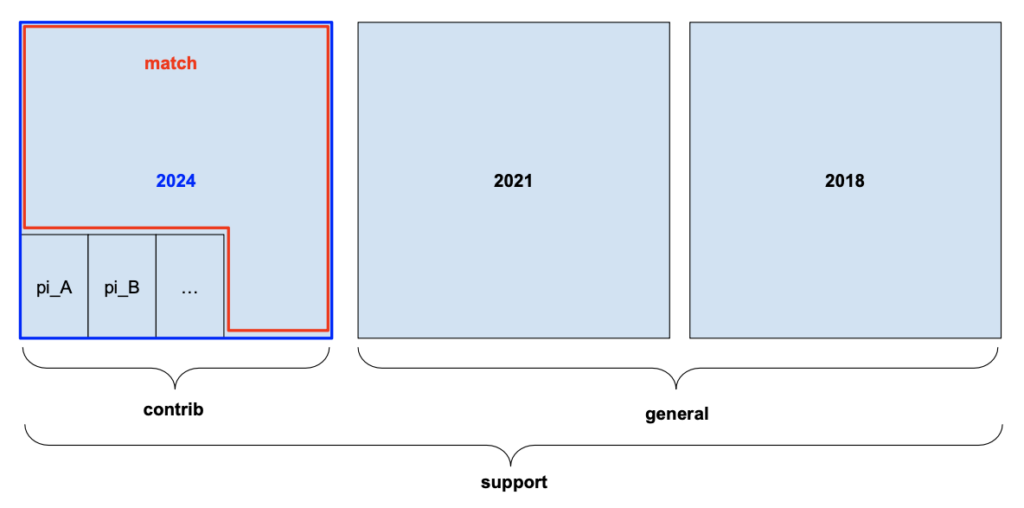
Figure 1: Cartoon overview of hardware and access-level partitions.
Running a Job
There are no required slurm flags, but each user will need to curate a command such as what is listed below for various runtime scenarios. In each case, srun is used as only for illustrative purposes, sbatch and salloc remain perfectly valid across chip.
Please see the “User Support” drop-down menu for additional resources.