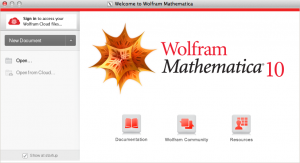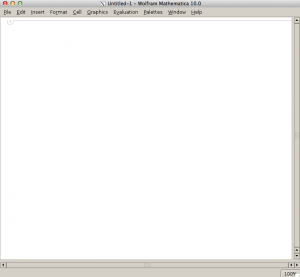Introduction
On this page we’ll see how to use Mathematica on the maya cluster. Before proceeding, make sure you’ve read the how to run tutorial first.
Mathematica is a mathematics software package produced by the WOLFRAM corporation.
To run the default version of Mathematica on maya, load the module by entering:
[jongraf1@maya-usr1 ~]$ module load Mathematica
You can then run the program simply by typing Mathematica
[jongraf1@maya-usr1 ~]$ Mathematica
Using Mathematica on the login nodes is possible, but should be avoided. Instead users should consider an interactive session on a compute node.
Example: Interactive Mathematica Session
We can launch a mathematica session and use the program as you would on your personal computer. Note that this should only be done on a compute node, not the user nodes.
[jongraf1@maya-usr1 ~]$ srun -n1 -N1 --partition=batch --time 00:30:00 --mem 5000 --pty --preserve-env $SHELL
[jongraf1@maya-usr1 ~]$ Mathematica